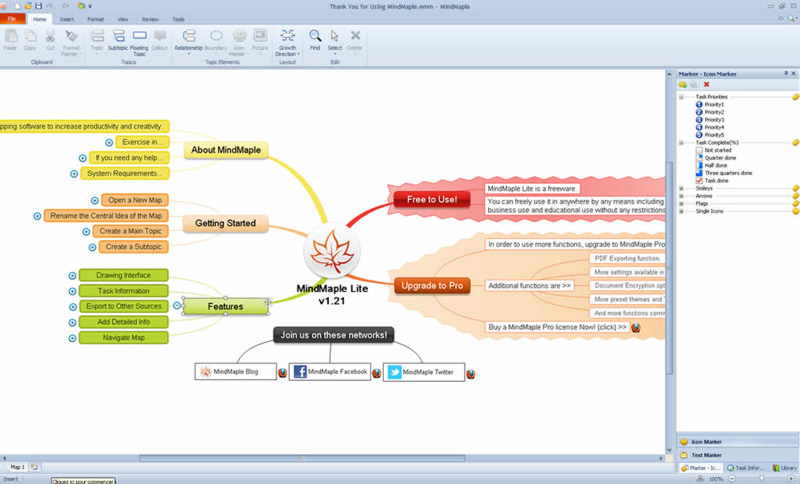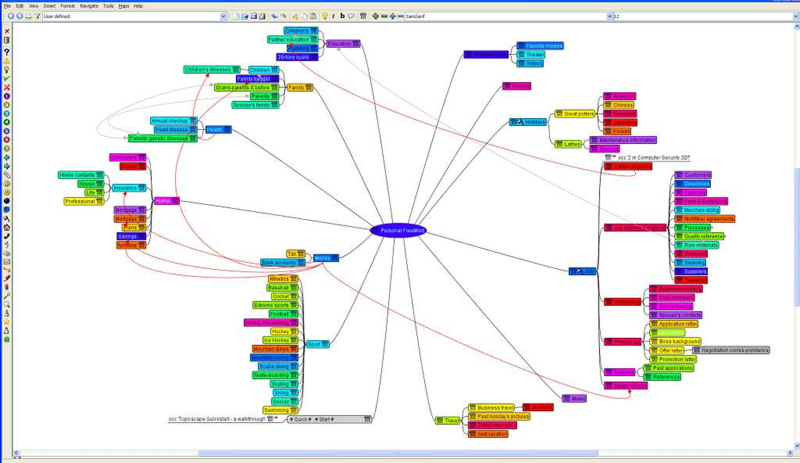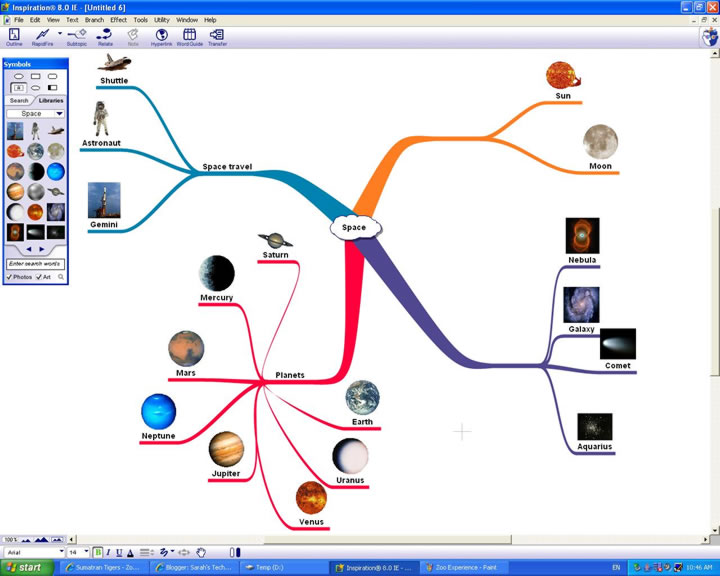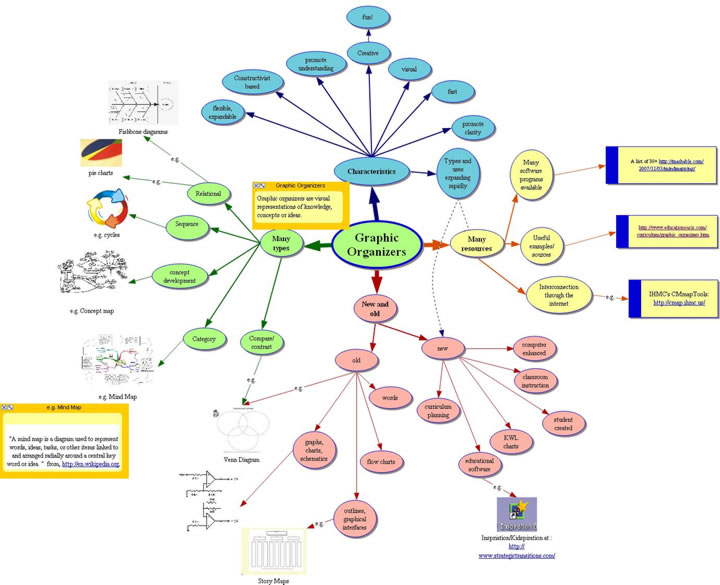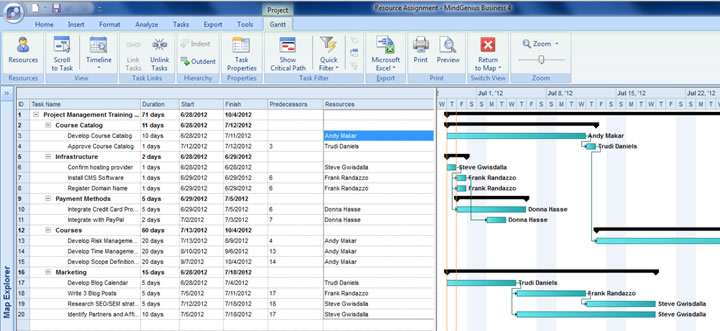Organization and time management means developing strategies for getting things done.
Students who are organized have a head-start in the academic race to gain university recognition of their learning capabilities.
University is about more than gaining knowledge or developing new competencies as it is also about acquiring transferable skills that have currency in all of your future life activities. Nowhere is this more useful than in employment and while a university course appears focused on the curriculum content, gaining 'soft' skills in being organized, managing your time and being productive are equally fundamental. Click a resource below to explore, or read more first...
Read more:
Getting things done ...
Being 'organized' is a skill and takes effort and sometimes plenty of 'trial and error' to get right!
Everyone studies differently and some learners have already settled on 'what works for them'. But exploring alternatives and having the courage to try new approaches for studying can be refreshing and might identify a much better way of learning.
 The resources in this section showcase approaches fordeveloping efficient and time-saving study processes that can help when tackling assignments, projects or longer pieces of academic writing or presentation.
The resources in this section showcase approaches fordeveloping efficient and time-saving study processes that can help when tackling assignments, projects or longer pieces of academic writing or presentation.
Being 'organized' is a skill and takes effort and sometimes plenty of 'trial and error' to get right!
Everyone studies differently and some learners have already settled on 'what works for them'. But exploring alternatives and having the courage to try new approaches for studying can be refreshing and might identify a much better way of learning.
 The resources in this section showcase approaches fordeveloping efficient and time-saving study processes that can help when tackling assignments, projects or longer pieces of academic writing or presentation.
The resources in this section showcase approaches fordeveloping efficient and time-saving study processes that can help when tackling assignments, projects or longer pieces of academic writing or presentation.Organizing with concept maps ...
Spider diagrams, mind maps, the idea of CONCEPT MAPPING is generally acredited to Tony Buzan and is well-known to suit many learning styles.
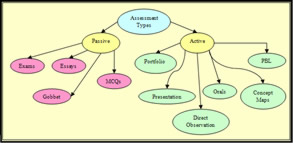
Many universities have networked applications such as 'MindManager' or 'Inspiration' but others are freely available - some examples below:
Spider diagrams, mind maps, the idea of CONCEPT MAPPING is generally acredited to Tony Buzan and is well-known to suit many learning styles.
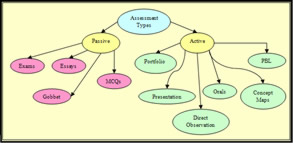
Many universities have networked applications such as 'MindManager' or 'Inspiration' but others are freely available - some examples below:
This an interactive resource that generates a schedule and list of tasks 'to be done by...' to help with the planning of assignments, report-writing and other academic tasks. Although it's inter-connected with the library resources at the University of Staffordshire, the scheduler is freely accessible.
By inputting criteria such as the type of assignment you need to write, the date is it set and has to be submitted the application then generates a dated schedule of tasks with links to resources to help you to stay on track with the work and meet the deadline.
It is an especially valuable tool for those who find the whole business of 'getting started' challenging and hence are prone to procrastination followed by a mad panic as the submission deadline looms!
By inputting criteria such as the type of assignment you need to write, the date is it set and has to be submitted the application then generates a dated schedule of tasks with links to resources to help you to stay on track with the work and meet the deadline.
It is an especially valuable tool for those who find the whole business of 'getting started' challenging and hence are prone to procrastination followed by a mad panic as the submission deadline looms!
The Pomodoro Technique is about completing tasks in timed sessions using bursts of focus that are enhanced by the removal of distractions.
Focus Booster applies the principles enshrined in this time-management method into an 'app' that will work on your desktop PC or Mac as well as on mobile devices.
The tool has several features including a session organizer so that you can break up a lengthy task into much shorter chunks and then set a timer for working on these that schedules regular breaks. You create each project (it calls these 'clients') and then set work-time parameters: how long the project will take and how long you want each session and each break to be. If you want to, you can create a 'session report' that lists all the details of how you've used your time on a specific project and you can export or print it out as evidence of your productivity (or not!).
The basic version is free but the subscription version is very inexpensive and then includes fully-functioning, cloud-based data-retention storage capability so that you can keep track of longer projects or assignment processes.
Focus Booster applies the principles enshrined in this time-management method into an 'app' that will work on your desktop PC or Mac as well as on mobile devices.
The tool has several features including a session organizer so that you can break up a lengthy task into much shorter chunks and then set a timer for working on these that schedules regular breaks. You create each project (it calls these 'clients') and then set work-time parameters: how long the project will take and how long you want each session and each break to be. If you want to, you can create a 'session report' that lists all the details of how you've used your time on a specific project and you can export or print it out as evidence of your productivity (or not!).
The basic version is free but the subscription version is very inexpensive and then includes fully-functioning, cloud-based data-retention storage capability so that you can keep track of longer projects or assignment processes.
Using MindMaple software for project planning, you can creatively organize multiple, linked ideas, thoughts and plans, allowing you to keep track of different threads of thinking, collate resources, more easily spot inter-relationships between ideas and develop an overview of a project.
As with most concept-mapping software tools, there are a variety of styles and built-in colour-schemes, icons and clip art that can be added to your mind-map. You can use arrows and callouts to show interactions between different sections of your mind maps, which helps you to clearly visualize connections and relationships in your projects, add notes and hyperlinks to external resources, and export the mind-map in a variety of formats into other applications such as PowerPoint or graphics software.
As with most concept-mapping software tools, there are a variety of styles and built-in colour-schemes, icons and clip art that can be added to your mind-map. You can use arrows and callouts to show interactions between different sections of your mind maps, which helps you to clearly visualize connections and relationships in your projects, add notes and hyperlinks to external resources, and export the mind-map in a variety of formats into other applications such as PowerPoint or graphics software.
FreeMind is another free concept-mapping application but this one is fully-loaded with extensive features, options, styles and exportability. Although still in development, the version available to date enables you to create clear, well-labelled maps and diagrams to help you to scope out a project or set up an essay or assignment plan. You can link resources such as Word or pdf documents directly into the map and you can even import a complete folder with Freemind able to preserve the file hierarchy within the folder and automatically generate hyperlinks to the content.
Inspiration is an easy-to-use concept mapping application that creates mind-maps, spider diagrams and list-based outlines that can help significantly in the planning stages of an assignment or longer piece of work or project and it can also successfully be used it to aid exam revision. Inspiration is widely available on many university networked PCs and Macs.
Although not available as a free application, it is inexpensive and has many features that make it a versatile tool for organizing your ideas.
In mind-map and spider diagram mode, you can choose from a wide range of shapes, clip-art or images to create maps and diagrams and with a unique 'Rapid-Fire' feature, Inspiration works well as a brain-storming tool to get your ideas down, and then allow you to spot links and associations between them. This can help a great deal in getting your ideas organized. Both mind-maps and spider-diagrams are instantly convertable to 'outline' lists which can be directly exported into MS Word to form the organized framework of an essay. You can also export your maps and diagrams as image files or directly into presentation applications such as PowerPoint.
Although not available as a free application, it is inexpensive and has many features that make it a versatile tool for organizing your ideas.
In mind-map and spider diagram mode, you can choose from a wide range of shapes, clip-art or images to create maps and diagrams and with a unique 'Rapid-Fire' feature, Inspiration works well as a brain-storming tool to get your ideas down, and then allow you to spot links and associations between them. This can help a great deal in getting your ideas organized. Both mind-maps and spider-diagrams are instantly convertable to 'outline' lists which can be directly exported into MS Word to form the organized framework of an essay. You can also export your maps and diagrams as image files or directly into presentation applications such as PowerPoint.
MindGenius is a more business oriented product which otherwise has similar features to 'Inspiration' as a concept-mapping tool.
MindGenius is also often widely available on university networks and like Inpsiration, it can produce mind-maps and diagrams using a similar pre-built library of graphics, shapes and images. In some versions, MindGenius has the added option to create Gantt Charts which are often useful tools for organizing the management of larger projects or pieces of work.
MindGenius is also often widely available on university networks and like Inpsiration, it can produce mind-maps and diagrams using a similar pre-built library of graphics, shapes and images. In some versions, MindGenius has the added option to create Gantt Charts which are often useful tools for organizing the management of larger projects or pieces of work.